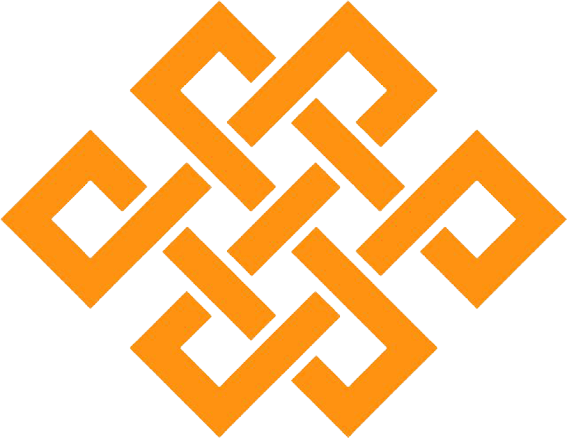Now Tata Play Dhamaka Offer customers can lock their balance for up to 365 days! Activate the "Balance Lock" feature through the Tata Play app or website and enjoy your favorite channels worry-free.
Tata Play Balance Lock: Secure Your Subscription with Ease and Enjoy Hassle-Free Entertainment
Introducing Tata Play’s Balance Lock Feature for Dhamaka Offer Customers!
Tata Play has introduced a fantastic new feature for its Dhamaka Offer customers—the Balance Lock feature. With this service, you can lock your subscription balance and enjoy uninterrupted entertainment without worrying about sudden changes or disruptions. Whether you're on the ₹3000 or ₹2500 Dhamaka Offer, this feature gives you more control over your Tata Play subscription.
How to Activate the Balance Lock Feature
-
Via Tata Play Mobile App:
- Open the Tata Play app on your mobile device.
- Go to the My Account section.
- Look for the option called "Lock Balance.".
-
Via Tata Play Website:
- Visit the website and log in with your credentials.
- Navigate to the My Account section and select "Lock Balance.".
Key Features of Tata Play Balance Lock:
- Available After 31 Days: The Balance Lock option will appear 31 days after activation of the Dhamaka Offer.
- Full Control: Lock and unlock your balance whenever you want, giving you complete flexibility.
- Validity: The option is available for up to 365 days or until your balance is less than 1 month.
- Dhamaka Offer Exclusive: This feature is available only for customers who are subscribed to the ₹3000 or ₹2500 Dhamaka Offers.
Why Use the Balance Lock Feature?
- Peace of Mind: Set your favorite channels and enjoy uninterrupted service for the long term.
- Convenience: Avoid frequent modifications or disruptions to your subscription plan.
- Flexibility: Easily unlock and modify your subscription anytime based on your needs.
Tata Play Balance Lock FAQs
1. What is the Tata Play Balance Lock feature?
The Tata Play Balance Lock feature allows users to lock their subscription balance for specific Dhamaka Offers (₹3000 or ₹2500). This ensures uninterrupted service and fixed subscription rates during the lock period.
2. How can I activate the Balance Lock feature?
You can activate the Balance Lock feature through the Tata Play Mobile App or the Tata Play website at www.tataplay.com.
- Go to My Account > Lock Balance to enable it.
3. When will the Balance Lock option be available after activation?
The option will appear 31 days after activation of the Dhamaka Offer.
4. How long can I keep my balance locked?
You can lock your balance for up to 365 days or until your balance falls below 1 month’s subscription value, whichever comes first.
5. Can I unlock my balance before the lock period ends?
Yes, you can unlock your balance at any time through the Tata Play Mobile App or website.
6. Which offers are eligible for the Balance Lock feature?
The feature is available for the ₹3000 and ₹2500 Dhamaka offers only.
7. What happens if my balance falls below 1 month’s subscription value?
The Balance Lock feature will automatically be disabled if your balance falls below 1 month’s subscription requirement.
8. Is there any fee for using the Balance Lock feature?
No, the Balance Lock feature is a free service for eligible Tata Play subscribers.
9. Where can I find the Balance Lock option on the app?
In the Tata Play Mobile App, navigate to My Account and look for the “Lock Balance” option.
10. Who can I contact for more details or help with Balance Lock?
For more details, you can contact your ASM (Area Sales Manager) or reach out to Tata Play Customer Care.
Recent Posts
-
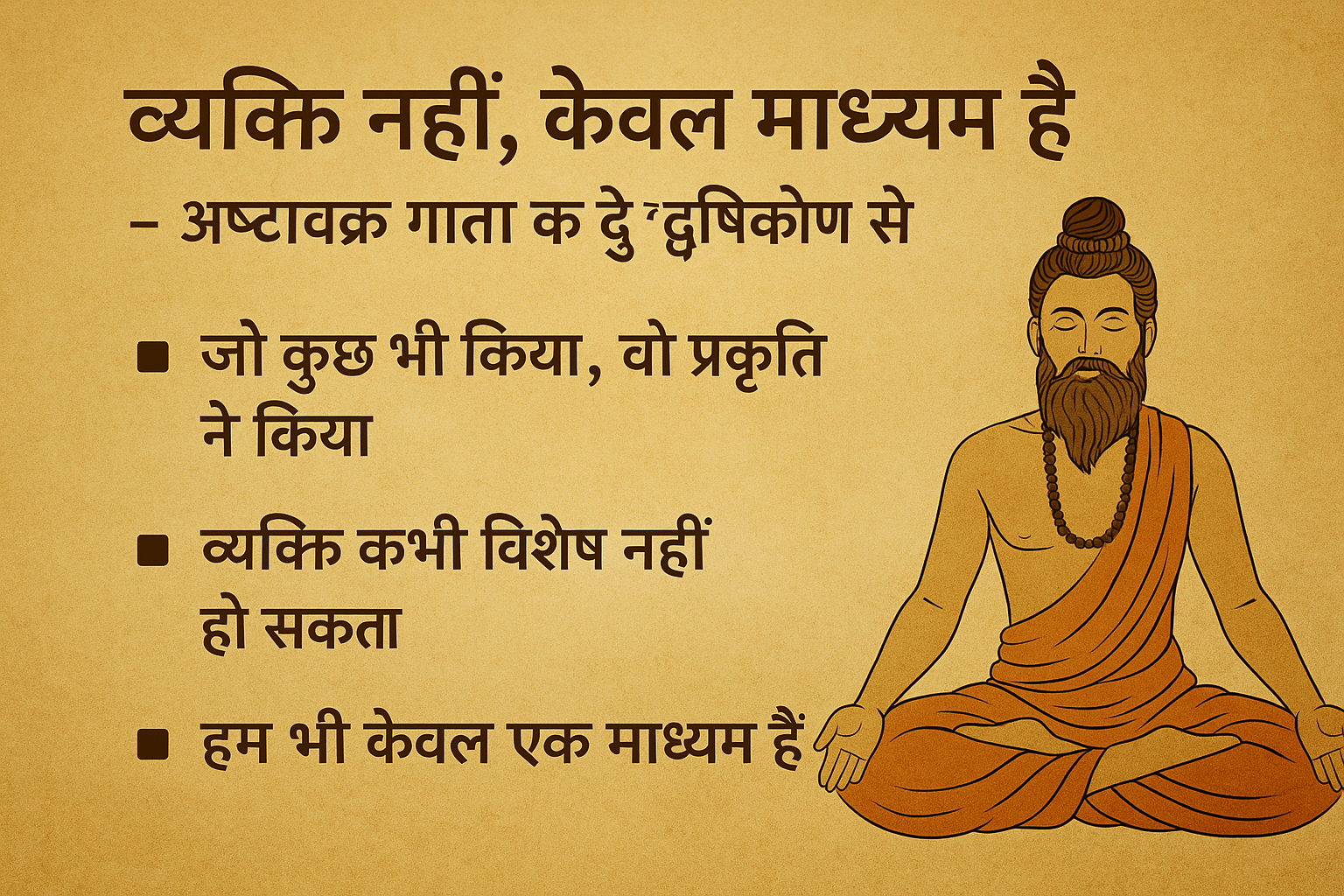
-
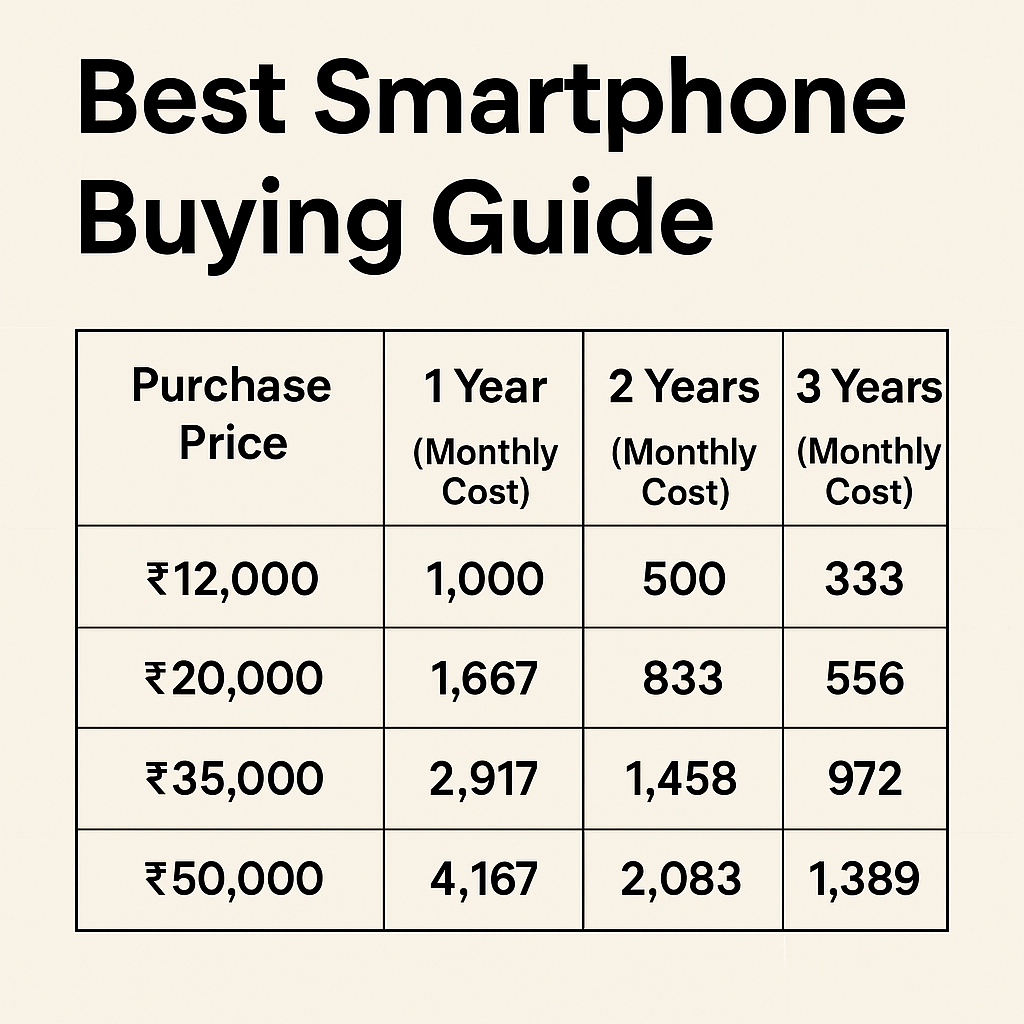
Best Smart Phone Buying Guide: Avoiding Traps and Choosing Wisely
-
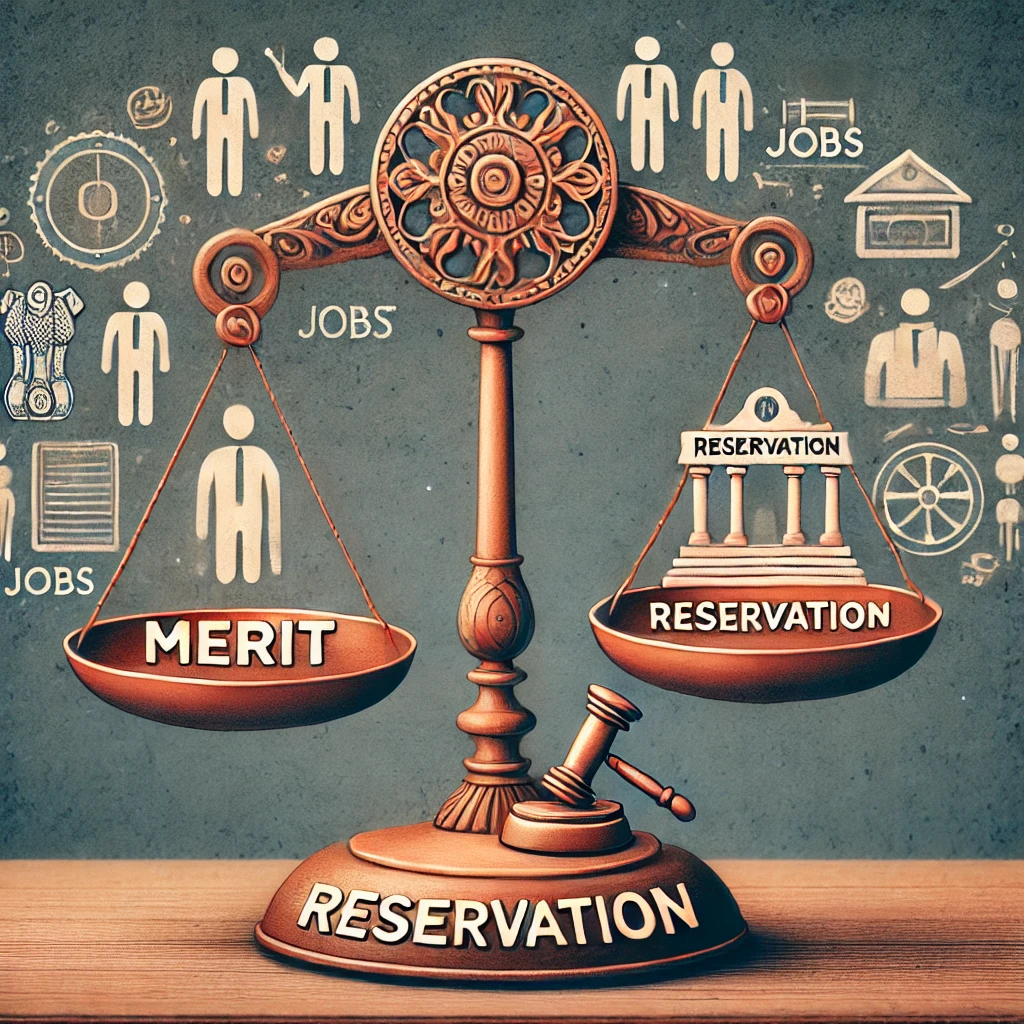
Reservation and Arakshan: Impact, Challenges, and the Road Ahead
-
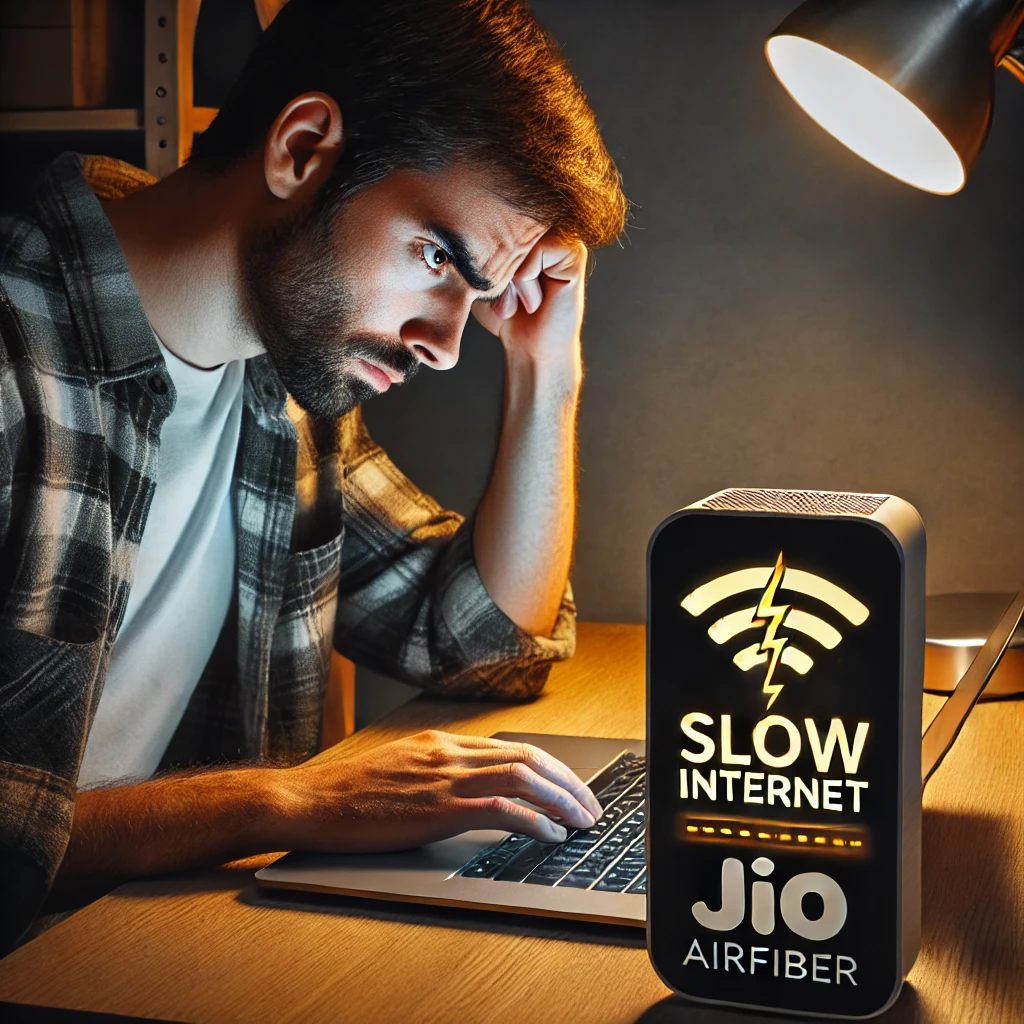
Jio AirFiber Review: Slow Speed, Installation Issues & Customer Care Complaints
-

Kajaria Tiles in Pune – Best Dealers, Prices & Designs 2025
-
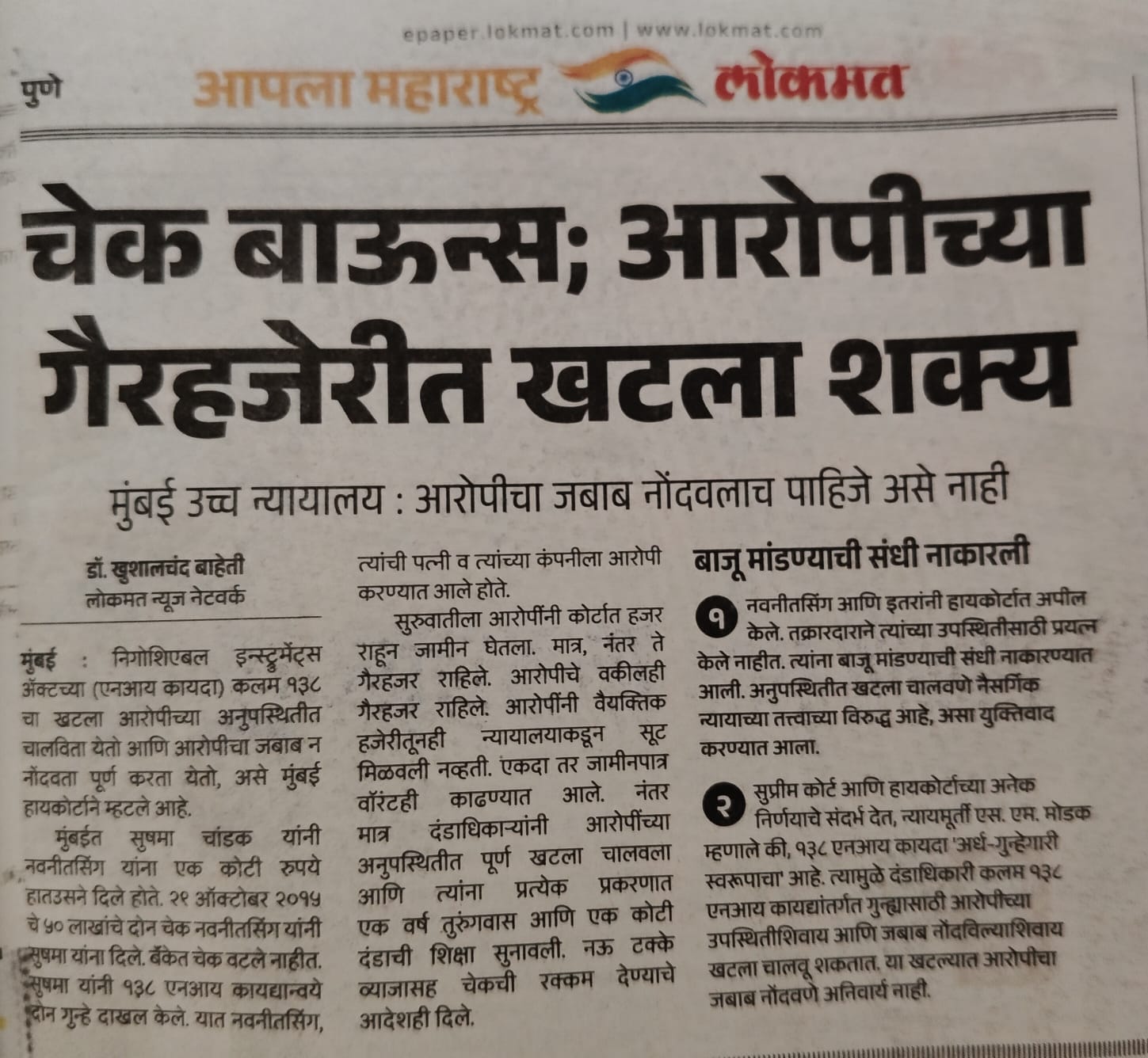
Cheque Bounce Case: Bombay High Court’s New Guidelines on Absentee Accused